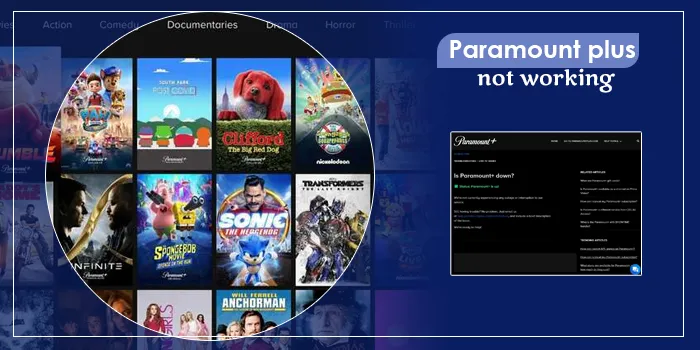As you turned on your TV, you experienced that your Paramount Plus is not working. Why is it so? Is Paramount Plus down or what? Maybe it’s the server problem at the moment, but the real cause could be found out only when you try out different workarounds. In this guide, we discuss different issues with Paramount Plus, their causes, and solutions. Keep reading!
Common Issues Around Paramount Plus
- Freezing app or Video
- Buffering issue
- Delayed app loading on the screen
- App crashing
- Error Messages
- Device-specific issue
Why Is Paramount Plus Not Working (Reasons and Fixes!)
These are commonly found issues with Paramount Plus, along with reasons why they occur in the first place, and how to fix them.
Reason 1: The Internet Is Not Working Properly
One of the basic requirements for the proper functioning of Paramount Plus is the internet. The internet speed matters when streaming, so it should be a stable one. A stable connection with a good speed can prove to be beneficial. The ideal internet speed should be between 4 Mbps to 50 Mbps for a standard and 4K ultra HD viewing experience. So, make sure your device is connected to a strong network.
How to Fix:
- Check the internet or re-establish the connection.
- You can check your router and perform a restart.
- Contact your internet provider, and they will look into the problem.
- You can set up the internet manually by disconnecting and reconnecting.
Reason 2: Paramount App or Device Is Not Working
App glitches and device issues are common culprits behind Paramount not working. When you find it difficult to launch the app, or it keeps crashing, or maybe your device is unresponsive to Paramount, you may need to refresh both the app and device. The best way is to reboot or relaunch your device as well as the Paramount application.
How to Fix:
- Restart Your App or Device
- Close the Paramount App by pressing back on your device
- You can tap home button and clear background apps.
- To restart your phone, press and hold the power button until you see a menu come up with ‘restart.’ Tap it to restart.
- If you use Paramount on TV, look for the restart option in the TV’s settings menu or just unplug it. Plug in after a few seconds.
Reason 3: Paramount Plus Service is currently facing an Outage
With more than 79 million subscribers (Source: Paramount Official), Paramount is under a great burden of consistent streaming, which is why users might face issues with its streaming platform due to server downtime. Thus, if you notice your Paramount being down, check if it’s down for all or only for you. You can check the current status of Paramount online through sites like Downdetector, where you enter Paramount+ and it shows you the current status of the service.
How to Fix:
- The Server Down Error is not in normal users’ control. It’s fixed by officials only.
- If you find Paramount status down, just waiting is in your hands.
- The Paramount technician will fix the error and confirm the same on its official portal.
Reason 4: Using an Outdated App
If you’re running Paramount on your phone, your app must be updated for a hassle-free streaming experience. Apps keep launching updates, which users can download and install from the app store. The outdated app finds it difficult to launch on the device and ultimately ruins the experience.
How To Fix:
- Update the app from the App Store – search Paramount Plus in the search bar, tap and install the latest version of your app.
- Once downloaded, launch it on your device and stream comfortably this time.
Reason 5: Using Paramount Plus on a Browser with AdBlocker
Even if you use Paramount Plus on a Browser, your ad blocker might affect the functioning. Adblocker hinders the app’s functioning; thus, disabling it is the key. Any kind of hindrance to the website will cause the service down for you.
How To Fix:
- Disable the adblocker by going to the ‘manage extensions’ section at the top of the Chrome browser. Toggle off the adblocker extension, and then run Paramount Plus on it.
Reason 6: Browser-related Error
Since Paramount is also available as web version, users can open the website and start watching their favorite shows. The thing is, sometimes, the caches or cookies of browsers may lead to shut down for the service. And users find it difficult to fix it. Browsers, when run, can hold up cookies or caches as a memory of the page, helping you navigate soon the next time. But that could impact negatively, as in the case of paramount is not responding.
How To Fix:
- On your browser, consider clearing caches or cookies.
- Cleaning the browser will help regain functioning, smoothness in Paramount functioning.
- To clean caches or cookies, open the browser, tap three vertical dots (⋮), and then tap ‘delete browsing data’ (in chrome browser). Then, tap the same again. It will clear up everything for you.
Final Words!
Paramount Plus is known for its original content such as 1923, Tulsa King, Star Trek: Strange New Worlds, and live sports coverage like NFL, UEFA Champions League, March Madness for all kinds of users. The platform is worth subscribing. However, sometimes the error you face is something horrible. It stops working in the middle of the show, or find it difficult to launch, and many such issues. Hopefully, we covered common queries users come across on Paramount plus, plus tips to resolve them. Upon your interaction with one of the errors, we suggest you follow the given quick steps or suggestions to get rid of paramount glitches right away. If you fail to resolve the issue using our methods (which is less possible), connect with official Paramount Plus support.
People Also Ask {FAQs}:
Q 1: Is there currently a problem with Paramount Plus?
As per the downdetector, an online server status indicator, Paramount is in active stage, working smoothly. Here’s what they say:
Q 2: Why is Paramount Plus streaming not working?
It’s not working because of the poor or unstable internet connection, app glitches, server outage, and due to the use of adblocker.
Q 3: How do I update my Paramount Plus app on my TV?
To update Paramount Plus ap on TV, navigate the app store and find Paramount. As you tap it, you will see the option to update, if it’s available, click it and install latest version.
Q 4: How do I restart Paramount Plus on my TV?
Either you Turn off the TV or just the application on it. And relaunch after a few minutes to see if it’s working fine or not.
Q 5: How do you reset your Paramount Plus?
If you tried everything but nothing helps, you can reset your Paramount Plus. Resetting is a rigorous cleansing for a device. To do so, clear the caches or cookies, and uninstall the app. Now, reinstall, enter details, and start streaming.
Q 6: Why is Paramount Plus so glitchy on smart TV?
You may often find Paramount Plus issue with smart TVs. it’s because the TV and the app find it difficult to connect properly, and sometimes, it happens due to outdated apps, corrupt caches or cookies, and due to internet issue as well.