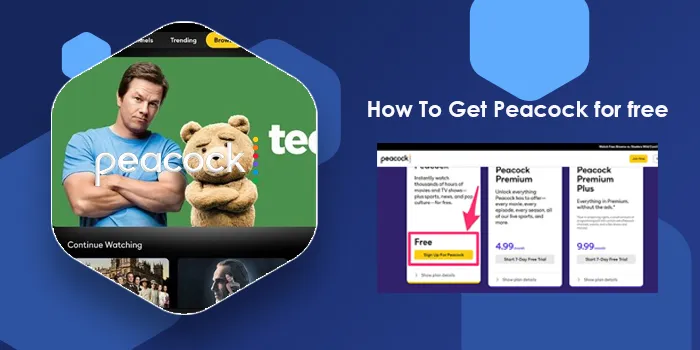
It’s impossible to get a paid membership to every OTT platform nowadays. Every day a new OTT app launches with sky-rocketed membership costs. Thank God there’s still Peacock that has free membership facility. You seem surprised! What if you don’t know how to get Peacock for free?
Don’t worry; I’ll tell you how you can get Peacock’s membership without shedding a dollar. But for that, you have to hold your patience and bear with it till the end. So, are you ready to save up big and get a Peacock membership for FREE? Let’s Go!
How to Get Peacock For Free
NBC’s Peacock is (not-so) slowly but steadily becoming one of the most preferred OTT platforms across the USA. And The “Free Sign-up Facility” is one of the primary reasons.
For those who don’t know, Peacock TV has three plans. And they’re:
- Basic
- Plus
- Premium
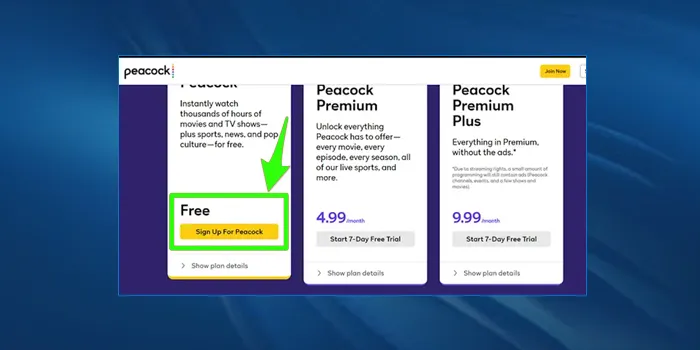
For Plus and Premium plans, you’ve to pay a meager amount, while the basic is free. However, not many know how to watch Peacock for free. So, here’s a guide to installing and watching shows on the app, free of cost.
1. Downloading Is a Must
First thing first! Before you even start thinking of signing up and watching shows on Peacock, it’s essential to download the app. So, no matter which device you’re on, go and download the application first.
Once you’ve downloaded the application, run it on your device and go to its sign-up page. There you’ll find spaces where you have to put your sign-up details like name, email ID, and phone number.
But wait, not so fast; before you go to that section, there’s some reading to do. Why don’t you find out about it in the next section?
2. Read the Plan Options Before Signing Up
Before making a Peacock member, the application will show its subscription plans. And from that option, select your preferred tier (Peacock Basic) and click on “Sign Up for Peacock.”
After clicking the Sign-up option, you’ve to fill in your login details. These deets include putting your name, email ID, date of birth, and phone number. And once you fill in these details, The Peacock TV will generate an OTP on your email or number.
Ensure to copy the OTP and paste it into the section flashed on the screen.
3. Now Create Your Password And Confirm It
After pasting the OTP, the application will ask you to create an original and strong password. The reason behind this step is security. The password will work as a key to enter the application.
In case you get logged out of the application, this password will be your only way inside the application. Hence, if you keep forgetting your passwords, I suggest you note it somewhere.
After you create your password, you need to re-enter your password and agree to Peacock’s Terms and Conditions. And once these are done, you can click the “Create Account” button.
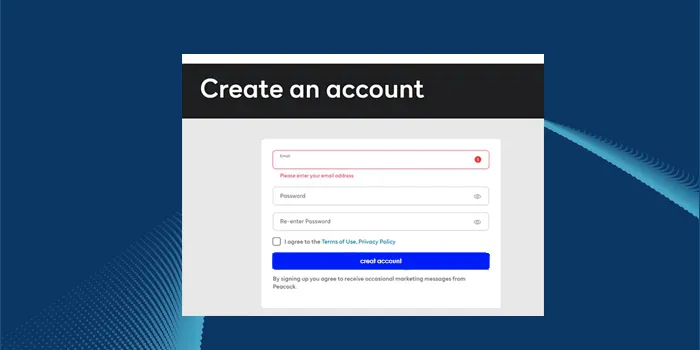
4. Keep Watching As You Please
Now that you’re a Peacock subscriber, you can watch Peacock shows and movies whenever you want. However, please remember that the basic Peacock membership lets your watch limited shows and movies.
So, if you want to watch unlimited shows and movies on the Peacock app, you can purchase their Plus or Premium pack. And no, don’t worry; their paid subscription is not expensive at all.
You can purchase their Plus membership for just $5 and premium membership for just $10. However, if you’re alright about limited shows and movies’ availability, you’re most welcome to use Peacock’s basic account.
Summing Up The Article
Signing up for a free Peacock TV account is fast and easy. However, the real question isn’t how to get Peacock for free. The real question is, should you get Peacock’s basic plan or paid subscription? After all, the Premium and the Plus plans are affordable.
However, the call is yours. So, here’s how you can sign up for a free Peacock TV account. Please ensure to note all the steps for an effortless sign-up process. Happy Watching 🙂
FAQs
Is Getting a Free Peacock TV Membership Worth it?
A free Peacock TV free membership is pocket-friendly. However, with their free plan, you can watch only a handful of shows and movies, as most are available for paid members. Hence, it’s up to your decision. If you’re alright with watching limited shows and movies on Peacock TV, you can sign-up for free. However, if you want a better experience, paid membership is better.
Is it possible to get a free trial for Peacock?
You can get a 7-day free trial for Peacock TV Plus and Premium. However, there’s no free trial for their basic pack, as the pack itself is free. Hence, it’s best to first start with Peacock TV’s Basic (Free) membership. And if you like using the application, you can go for their paid membership plans.
On which device Can I Watch Peacock For Free?
You can watch Peacock TV on various devices. For example, you can watch the Peacock TV application on Roku, Apple TV, and more. Here’s a complete list of the devices where you can stream Peacock for free. Here’s a complete list for you:
1. Amazon Fire TV
2. Apple TV
3. Samsung Smart TV
4. Roku
5. Google Chrome
6. Mozilla Firefox
7. Safari
Is Peacock Available in South Korea?
Peacock TV is neither available in South Korea, Japan, the UK, or Canada. The Peacock TV is only available in the USA. So, if you don’t live in the USA, finding a replacement application in your region is better. For example, if you’re traveling to India but want to watch “The Office,” you can stream it on Netflix or Amazon Prime.

