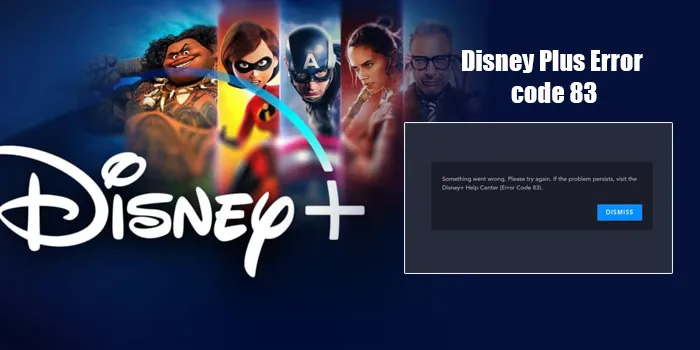
Is your weekend even a weekend without a Disney Plus show? But you don’t have an option other than switching off your TV and going to bed. That’s because there’s a Disney Plus error code 83 on the streaming platform.
OR, you can fix the error and get back to watching your favorite shows. What, you didn’t know this was possible? Well, let me announce that it’s possible.
And I’ll help you learn all about it. Yes, have faith in my research; and dive in to find the fix of the Disney Plus error code.
- Multiple reasons stand between your weekend binge and error code 83.
- If your device is incompatible with Disney Plus, you can change it and start streaming the application.
- You can update your device and Disney Plus to eliminate this error code.
- Switching off your router and turning it back on can also solve tackle Disney Plus error code 83. And if the trouble persists, you can change your internet service and go to a better internet provider.
- Clearing background applications and software can resolve this issue.
- Disney Plus’s in-house problem can also cause this problem.
What is Disney Plus Error Code 83
A Disney Plus error code happens when the device you’re watching is incompatible with the streaming service. But that’s not the only reason why this error takes place.
The reasons that are common for this 83 error code in Disney Plus are:
- The device and your streaming service are not compatible with each other.
- Your device is not updated, and hence the problem has arisen.
- You still haven’t updated Disney Plus to its latest version, thus the error code.
- Your internet connection is not fast enough to play Disney Plus.
- The device you’re watching is overloaded with various apps running in the background.
- Disney Plus is facing a problem of its own.
Yes, various factors can be the reason for this fault. However, just because there are multiple problems doesn’t mean we, as viewers, should back down!
As I’ve found out, each of these problems can be tackled with a little patience and intelligence. So, without beating around the bush, let’s get down to business and resolve these issues.
5 Ways To Fix Disney Plus Error Code 83
Now the main act of the show! How to fix the problem. So, here we go digging deep in and finding the solution together.
1. Change the Device
Let’s make one thing very clear, Disney Plus is not compatible with older generations of OS. So, if you’re watching Disney Plus on an older version, you’ll face this issue. During such situations, it’s best to switch your device to a newer generation OS.
That way, you can continue watching without any hindrances. Below the picture are the devices that are compatible with Disney Plus:
However, if you continue facing Disney plus error code 83 on Firestick and other latest-generation devices, it’s time to look for other solutions.
2. Update Your Device and the Streaming App
Updating your device and the streaming app is a great way to solve your current trouble. If you didn’t know, an outdated device and application could stop you from streaming shows on Disney Plus.
Hence, it’s best if you keep updating your device and the Disney Plus app from time to time.
For Your Device: You need to go to Device Settings and find whether your device needs an update. If yes, download and run it on your device.
For Your Application: For your Disney Plus application, you need to go to either Google Play Store, App Store, or App Settings. Once you’re in the search zone, type “Disney Plus” and hit search. Here, you can view your application’s icon and whether it needs an update. If it does, update and run it on your device.
3. Check Your Internet Connection
The Internet is also a huge reason behind the error code 83. So, what can you do to eliminate this trouble?
Simple! Turn off your router and modem for a few minutes turn them back on and check after that. If the issue gets resolved, fantastic; otherwise, call your internet provider. Let them know the problem you’re facing with your device.
I’m sure your internet providers can work some magic and fix the trouble. However, if this problem continues, I think it’s time to change your internet provider.
Better service can cause fewer of these errors, and you can watch your favorite movies whenever you want.
4. Other Apps Are Responsible
I know; even I have the habit of downloading thousands of applications when I buy a new phone. However, these apps and software create problems later on.
For example, The reason behind Disney plus error code 83 could be unnecessary apps running in the background.
Moreover, these apps also give out cache and junk files, which add up more to create the problem. Therefore, you can uninstall these applications, clear your cache and junk files from your phone, and start watching your shows.
And trust me, cleaning junk apps and files is very easy. First, go to your Computer, then to the C Drive, then to the User, followed by your Username and app data, and then Local.
Here you’ll find all your unused apps and junk files, which you must select and delete at the same time.
5. Check Disney Plus Server
Last, but not least, it’s not your fault but a glitch on the Disney Plus end. Therefore, you can’t do anything. You can contact Disney Plus’s customer Service Number and ask them about the problem. As they’re working for the company, they can assist you in solving the problem on their end.
Conclusion
Disney Plus has a few of the best shows and movies among all the OTT platforms. Hence, not fixing the Disney Plus error code 83 seems like a personal loss.
So, whenever you see this error code taking place, try these hacks and eliminate this menace like a Jedi. I Know You Can Do It! Best Wishes!
Frequently Asked Questions
Can I Watch All the Disney Movies On Disney Plus?
Yes, you can watch every Disney movie and more on Disney Plus. Recently Avatar: The Way of Water was released on Disney Plus, along with Ant-Man and the Wasp: Quantamania. Several other exciting Disney and Marvel movies keep releasing on Disney Plus. Thus, there’s not a thing you’ve to worry about.
What is the Exact Reason Behind Error Code 83 on Disney Plus?
There are various reasons behind error code 83. However, the most common reason this error code occurs is an incompatible device. Therefore, connecting Disney Plus on a device compatible with the streaming service is best.
Is Amazon Fire Tablet Compatible With Disney Plus Channel?
Yes, the Amazon Fire tablet is compatible with the Disney Plus application. Therefore, if you’re getting the error code while watching on this device, the problem might be something else. Either the internet connection is slow, or various apps are running on your device backgrounds. Therefore, It’s best to try every hack to settle this problem.
What Can I Do If My Internet Connection Is The Reason Behind The Error Code?
You can switch off your internet connection and turn it back on if your problem is solved. But if you continue facing the problem, you can call your internet provider and ask them about it or change your network service.

