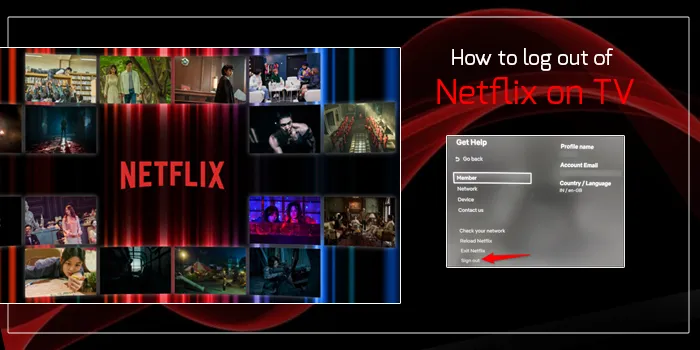
You have been binging on Netflix too much, and you have only remembered your pending assignment. So now you want to but don’t know how to log out of Netflix on TV.
Don’t worry; give this article a good read. And you’ll have a clear idea of how to sign out of your Netflix account from your Smart TV.
To be honest, Logging out of Netflix isn’t a tough job. So, I know your precious time won’t be wasted. And once you learn the technique of logging out, you can peacefully concentrate on your assignment. So here we go, hold on!
How To Log Out Of Netflix On TV, Firestick, Roku, And Web
Some users find logging out of Netflix from their Smart TV is easy, while others might not. On the other hand, some users find logging out of Netflix from their Firestick, Web, or Roku an ordeal.
Therefore, it’s best to guide users to log out of Netflix from all three devices or not provide any tips.
And of course, we will go with the first option and offer comprehensive guidance for you. Thus, whether it’s TV, Firestick, Web, or Roku, logging out of Netflix will be child’s play for you.
How To Log Out Of Your Netflix From Smart TV
Whether you want to sign out of your LG Smart TV or Samsung Smart TV, just try these tips:
- First, open your Netflix account, and go to your Netflix home screen. And if you’re already logged in, just press “Back” on your remote, and you’ll land on your home screen.
- Now, open your account’s menu by pressing the Left Button.
- After that, scroll down and locate the “Get Help” section to your right on the down of the page.
- Once you enter this section, you’ll find the sign-out option at the button of this section. Just select the option and press Yes.
How to Log Out Of Netflix On Firestick
Logging out of your Netflix account from your Amazon Firestick is kind of similar to your Smart TV. So, here’s how to log out of Netflix on Firestick:
- Go to your Netflix account from your Amazon Firestick.
- After that, open the menu by pressing the Left button from your remote on the main screen of your Netflix account.
- Once your menu is open, toggle down to the “Get Help” section and open it.
- Here you’ll find the Sign Out option, which you’ve to click and then press Yes. And that’s it. You’ll log out of your account.
How to Log Out Of Netflix On Roku
Logging out of Netflix on your Roku TV is a little different from Smart TV or Firestick TV. Find out vividly how to log out of Netflix on Roku:
- First, you’ve to open the menu on your Roku TV by pressing the Home button.
- Next, you’ve to find and Highlight Your Netflix account, followed by pressing the “Star Key” on your Roku remote.
- Now find and choose the “Remove Channel‘ option and confirm it. That’s it; your account will be deactivated.
How to Log Out of Netflix On the Web
Logging out from your Netflix account is simple and similar to logging out of Firestick and any other Smart TV. The only difference is, here, you’ve to go to your preferred web browser and type www.Netflix.com.
That’s it, and then you’ve to follow the steps given for your Smart TV.
- First, go to your account and choose your user. And if you’re the only user no need to choose your user.
- Next, find the profile icon to your right on the top of your screen.
- Once you click, the profile menu will pop up, from which you’ve to select the Sign-out option and confirm. That’s it; you’ll be done.
Parting Thoughts
Now you’re aware of how to log out of Netflix on TV, Roku, Firestick, the Web, and so on. Therefore, don’t waste your time anymore, and do the needful. I hope the article has resolved all your queries.
So go ahead, take a break, prepare for a test, or write the pending assignment. There’s nothing to stop you anymore.
FAQs
If I log Out of Netflix, Can I Log back whenever I want to?
Yes, you can log in anytime you want after logging out. If you didn’t know, logging out of your streaming platform isn’t the same as deleting your account and unsubscribing. Hence, you won’t have trouble logging in and start watching whenever you want.
Can You Tell Me A Way To Log Out Of Netflix Through My Phone?
Log out of your Netflix on your phone in these extremely easy steps:
1. First, go to your Netflix account and select a user.
2. Once you’re inside your account, locate your profile to the right of your screen on top.
3. Once you’re inside your profile section, you’ll find a “Help” section, tap on it, and find the sign-out option. Just tap on it, and you’re done.
Can I Log Out of Netflix on the Roku 1 Device Successfully?
Logout of Netflix on your Roku 1 device like this:
1. First, find the menu on your Roku 1 device by pressing the Home button.
2. Next, locate and choose the Settings option, followed by the Netflix Settings.
3. After that, choose the “Deactivate This Player From My Netflix Account” option and then the Yes option. That’s it. Your account will be deactivated.
Can You Tell Me What Are the Browsers Support Netflix?
You can watch Netflix on Google Chrome, Safari for MacBook, Edge, Firefox and Opera. So, don’t worry about the browsers; you can watch Netflix from whichever device and browser you want to.

