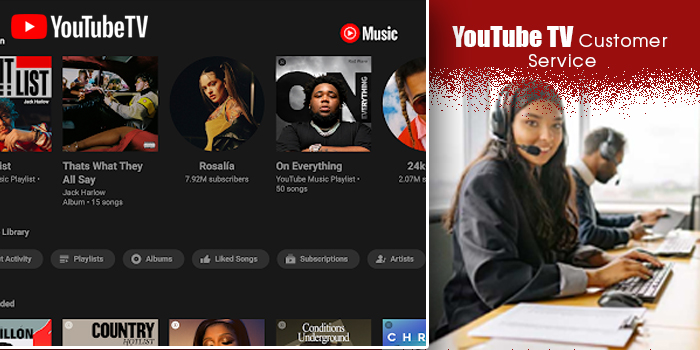
YouTube TV is one of the most popular live TV streaming subscription services. However, sometimes things can go wrong with your account. In such instances, contacting customer support service is crucial.
So how do you contact YouTube TV customer service? You can go to YouTube TV Help Page at support.google.com. Here, there is a box below ‘How can we help you’ where you can type in your concerns. Otherwise, you can browse through the help topics below and see if you get an answer to your query. YouTube does not have any email support or a live chat support feature. This is the only way to get support.
Keep reading to learn more about contacting YouTube TV for customer service below.
Key Takeaways
- Contact YouTube TV customer service by accessing the Help Center at support.google.com.
- Currently, there is no YouTube TV customer service phone number 24/7.
- YouTube TV does not have an official customer service email.
How Should You Contact YouTube TV Customer Service?
The only way to contact customer service at YouTube TV is to navigate to the YouTube TV Help page. Here you will find answers to many issues related to the service.
On this page, take the following steps.
- If you have a specific query, type it in the ‘Describe your issue’ search box. It is directly below ‘How can we help you?’
- Hit Enter after typing your query. You will see several resources showing up.
- For example, if your type ‘how to record shows,’ you will see various ways to record shoes and get support for Android, iOS, and PC.
- You can also scroll down and tap the ‘Fix a problem’ option if you face streaming, account, or payment-related issues.
- You can also use this option if you have problems accessing benefits after being charged for a YouTube TV membership.
- Still, if your query does not resolve, hit the ‘Contact us’ button below ‘Need more help?’
- Here you can type out your query and press the ‘Next’ button.
- YouTube TV will show you various resources and questions from your support specialists.
- This ensures that users get effective help with all their concerns.
How to Speak to Someone Live on YouTube TV?
Do you want to access live help on YouTube TV? Currently, you cannot speak to a live person on YouTube TV. However, you can certainly contact customer support. Follow these steps for the same.
- Use your web browser or the YouTube TV app to log into your account.
- Now, tap the ‘?’ symbol. It is present on the mobile app’s upper-right portion.
- After that, press your profile picture.
- Now, below ‘Need more help?’ touch the ‘Contact Us’ section.
- Here, you need to explain exactly what you need help with.
- Now, adhere to the prompts and input more data about the issue you are facing on YouTube TV.
- In the next step, you will be presented with several resources. These contain helpful articles.
- If you don’t find your problem in them, just skip these articles.
- Tap the ‘Next step’ option.
- Now, in the new screen below ‘Contact options,’ you will see the ‘Get a call, ‘Chat,’ and ‘Email’ options.
- If you choose the ‘Chat’ option, you will be joined by a customer service rep in a minute’s time.
- Moreover, you can tap your account and choose the ‘Send feedback’ option. It is below the ‘Help’ option.
- This will let YouTube TV learn about areas where you want it to improve.
Is there a YouTube TV Customer Service Phone Number 24/7?
There is no YouTube customer service 1800 number. People often dial 650-253-0000 thinking that it is a 24/7 helpline number. But it is not the case. The number is not picked by any real person and is not in use. So, you won’t find any success in reaching out to customer service by dialing this number.
Presently, you cannot avail of real-time customer service from YouTube TV. The only ways are those mentioned above and reaching out to the YouTube TV Help Center at support.google.com.
Similarly, there is no YouTube customer service email. So, if you are looking to send your query over an email to YouTube TV, it is not possible.
Get Online Support on Social Media Channels
YouTube TV does have a good presence on the Twitter social media platform. You can use the handle @YouTubeTV on Twitter and get support. On Facebook, access the YouTube TV Support Community to troubleshoot issues and access advice. If you prefer Instagram, use @YouTubeTV to connect with the support staff.
How to Cancel YouTube TV Membership?
It’s possible to cancel the YouTube TV membership from Android and iOS.
Android
- Access the YouTube TV app and log into your account.
- Touch the icon of your profile.
- Now, touch ‘Settings’ followed by ‘Membership.’
- You will see the ‘Pause or cancel membership’ option. Tap it.
- Scroll down to see the ‘Cancel’ button and tap it.
- Input a reason for account cancellation.
- Now, touch ‘Continue to cancel.’
- Finally, tap ‘Cancel membership.’
iOS
- Visit tv.youtube.com and log in.
- Touch your profile picture and choose ‘Settings.’
- After that, touch ‘Membership’ and choose the ‘Cancel membership’ option.
- Confirm the cancellation.
Final Thoughts
The best way to contact YouTube TV customer service is to visit support.google.com. Here you will access customer support for a variety of common issues. It is possible that you may find the answer to your query in the numerous help articles itself. Thus, it will help you to troubleshoot the problem and resume using the subscription service effectively.
Read More: How to Cancel YouTube TV Subscription
FAQs
How do I reach a human on YouTube TV?
Login to YouTube TV, tap your profile picture, and choose ‘Contact us.’ Explain the problem you are facing and tap the ‘Next step’ option. You will see the option to get a call. Choose it if you want to reach out to a human on YouTube TV.
What is YouTube’s customer service phone number?
Presently, there is no YouTube TV customer support/service phone number running 24/7. You can visit the Help Center page of YouTube TV to access support for different issues.
How can I stop my YouTube TV account?
Navigate to the YouTube TV app on any platform and choose your profile photo. Go to ‘Settings’ followed by ‘Membership.’ Tap ‘Manage’ and click ‘Membership.’
What is the YouTube TV customer service email?
YouTube TV has not given any customer service email. You must visit the Help Center or page of YouTube TV at support.google.com to seek support.

