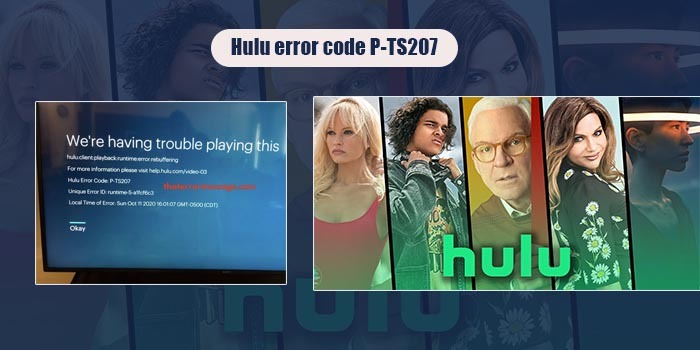
With a Hulu error code p-ts207, weekends become dull and boring. No good shows, not an exciting movie; where’s the fun in that? But you can fix this problem.
You seem surprised! But it’s true. You can fix your Hulu error code in minutes and continue to relax during your weekend.
But before we find out how to fix the error code, let’s learn what it is. And once we’re sure about the problem, we’ll move on to the answers. Come On!
Know about Hulu Error Code p-ts207?
Hulu p-ts207 is a common playback error that can happen due to various reasons. And if you thought it was happening because of your phone or TV, you’re wrong. P-ts207 can flash on your Apple and Android devices, Fire TVs, and Desktop.
According to users, sometimes p-ts207 flashes due to a slow network and sometimes to outdated applications.
In short, there are various reasons why this problem takes place. Therefore, that means if there are multiple problems, there are multiple solutions.
So, without feeling blue, let’s find out how to fix this problem now and in the future.
7 Effective Ways to Fix Hulu Error Code p-ts207
Every trouble in this world has a solution. And if there’s no solution, then we find one. So, let’s find out how to troubleshoot the error code and find a feasible solution.
1. Is the Internet a Menace?
Slow and faulty internet can be a cause for your Hulu p-ts207. Your Hulu might show continuous errors if the internet goes down beyond 3 Mbps per second.
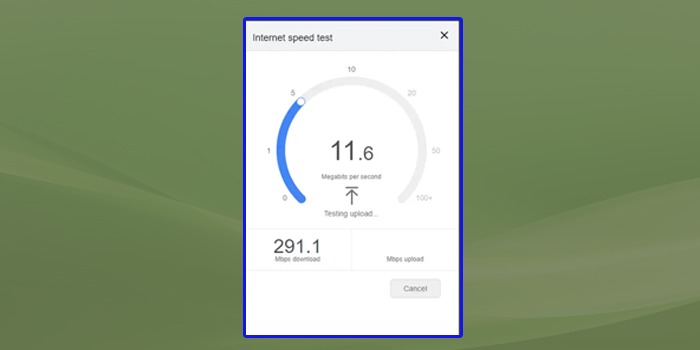
So first, speed-test your internet connection and see if it works fine. If you find any error in the network, then try and restart your router. Don’t worry if you can’t find any restart button. Just unplug and replug the router, and it’ll do the trick for you.
And in case you’re on your mobile phone and using mobile data, try turning off and on your mobile network.
2. Too Many Devices and Only One Router? Not Fair
Another reason for the Hulu p-ts207 error code is an overload on the router system. Often, we connect multiple devices to one router, which causes overloading of the system.
In turn, our connectivity gets slow, and we face problems such as the Hulu error code. What you have to understand is every WiFi router has a limit. And if you connect devices over the limit, your connectivity will get slow.
So during such times, it’s best to disconnect other devices from the router and only keep the device connected on which you’re watching Hulu.
3. Have You Tried Restarting Your Device?
Sometimes huge issues have simple solutions. For example, Hulu is showing a p-ts207 error code. Let’s restart the device. Yes, it’s that simple!
We often binge-watch our favorite shows and don’t remember that the device’s been on for hours. So, if you see error code p-ts207 flashing on your device, turn it off and wait a few minutes.
Waiting a few minutes will help your device to cool off. And when you turn it on after some time, your device will work just fine along with your Hulu application.
4. Hulu Might Need an Update
When was the last time you enquired if your apps needed an update? If it wasn’t done recently, I suggest you do it pronto.
That’s because updating an application often helps it shoot bugs and make it stronger. So, if your Hulu app shows p-ts207, check your App or Google Play store to see if it needs an update.
If it needs an update, do it and wait for a few seconds to re-launch the application. Hopefully, your problem will be solved, and you can restart watching your shows on Hulu.
5. Cache Is the Sole Problem?
Cache and cookies in your phone are indeed demons. They do not just take your space but also corrupt your applications.
And thus, there’s a high chance that if your app isn’t working, it’s because of the Cache. If you find a cache in your device, deep clean it and switch it off completely. Then wait for a while and switch it on again.
Hopefully, your issue will be gone, and you can continue streaming shows and movies on Hulu.
Note: iOS doesn’t give any option to clean Cache. So, if you have an Apple device, uninstall your application, restart your phone, and reinstall the Hulu application. It’ll solve the issue.
6. Maybe Download Your Shows?
As I have discussed before, streaming shows for a long time can show Hulu Error Code p-ts207. So, there’s another way out of this problem. Why not download your shows and movies?
Downloading your shows will help you to watch them anytime without worrying about internet connectivity or router issues. However, let me remind you it’s no direct solution to eliminate your p-ts207 problem.
Downloading your shows will only help you watch your preferred shows. So, you can upgrade your Hulu plan and download your shows and movies.
7. Say NO to VPN
Alright, I always voice against VPNs, and this is the reason why! If you live outside the USA, find other streaming apps with your preferred shows.
For example, if you’re living outside the USA, you’ll find Hulu shows like “Class of 09” on Hotstar. But using VPN to log into Hulu will make your system slower and corrupt your applications.
So, avoid VPNs and use the streaming applications available only in your region. It’s much better that way.
Parting Thoughts
If none of the described solutions fix your Hulu error code p-ts207, then it’s time to call Hulus customer care. Sometimes Hulu can show pt 207 because of its internal problem.
However, I think the above solutions will be enough to bring back your Hulu application to life. So, try these fixes out quickly and watch whatever you want.
Best of Luck!
FAQs
Can You Tell me The Meaning of Error Code p-ts207?
Hulu error code p-ts207 occurs during streaming and playbacks. And there’re various reasons behind it. So, trying out every possible solution to fix the error at home is best. And if it still doesn’t work, you can call Hulu customer care to know about the problem.
Is Hulu available in The UK?
No, unfortunately, Hulu is only available in the USA. However, if you want to watch Hulu shows in other countries, you can try Hotstar and other streaming applications. Hopefully, you’ll find your preferred shows there.
May I know the subscription Plan for Hulu?
Here’s Hulu’s Subscription Plan:
● Basic Hulu Plan: $7.99 Every Month
● Advanced Hulu Plan with no ADs: $14.99 Every Month
● Hulu Plan with Live TV: $69.99 Every Month
● And Hulu Plan with no ADs and Live TV: $82.99 Every Month

