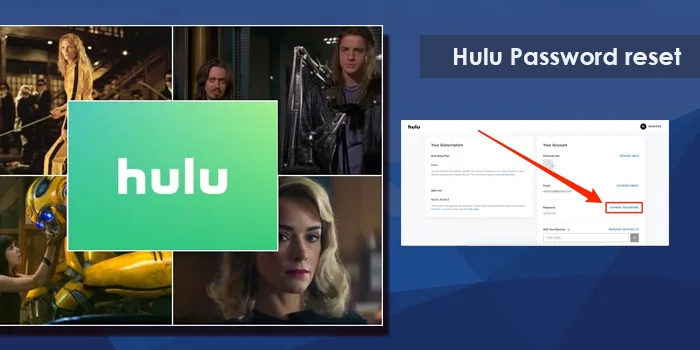
Millions of people use the Hulu streaming service to access new shows. But sometimes, you may be unable to log in because of forgetting the password to your account on the app. In this case, knowing how to perform a Hulu password reset is essential. You can change or reset the password in two ways.
It also enables you to enhance the security of your account. The password reset process can also be carried out on a web browser. Hulu offers a handy Forgot Password tool to help users change their password. We will explain all about resetting the password in detail in this post.
Hulu Password Reset– Key Points to Note
- Use Hulu’s Forgot Password tool to reset the account password.
- Use the Account Recovery page of Hulu to reset the password.
- Change your Hulu password by visiting your account page.
Perform Hulu Password Reset with Forgot Password Tool
You may navigate to two pages, namely hulu.com/forgot and hulu.com/find_account to reset your password. Use these steps after accessing either of the pages.
- Input your email to get a reset link.
- If you have accessed the hulu.com/find_account page, tap the ‘Send me a reset link’ button.
- If you don’t remember your email address, tap the ‘I don’t remember my email address link.
- In your Hulu account, input your email ID on the Find Account page.
- If you have accessed the Hulu.com/forgot page, input your email ID and click the ‘Request password reset’ button.
- Check your email to find the password reset link.
- Create another password with it.
POINT TO NOTE: If you cannot find the email after 15 minutes, examine your Spam folder. Reset the password within 3 hours of receiving the link.
How to use Hulu App for Password Reset
Like a web browser, you can use the Hulu application as well to reset the password. Access the Hulu app on your smartphone and use these steps.
- On the login page, tap the ‘Forgot password’ link.
- Input your email ID on the box saying ‘Trouble accessing your account.’
- Now hit the ‘Send me a reset link’ button.
- Check your mail to get the reset link.
- Make another password using it.
Use the Account Recovery Page if You Forgot your Hulu Password
You can access the Account Recovery page of Hulu, which they have created for users who do not get the recovery email. Use the following steps to use this page and reset your Hulu password.
- Use the link given above to navigate to the Forgot Password tool.
- Now, tap ‘I don’t remember my email address.’
- This will be below the option saying, ‘Send me a reset link.’
- Now you will need to give essential details on the Account Recovery page.
- Indicate the last four digits of your credit card connected to the Hulu app. Also, enter the expiration date of this card along with your date of birth. Enter a zip code as well.
- After entering the needed information, press ‘Continue.’ Before pressing continue, review the information for accuracy.
- Shortly afterward, Hulu will show the email address you earlier connected to it.
- After that, head back to the Forgot Password tool page.
- Input the email address that you saw.
- Now, request a password reset link.
- Use this link to create a new password.
- In the end, sign into Hulu and start watching shows.
How to Change Your Current Hulu Password
It’s important to keep changing passwords regularly to protect the security of your account. Here are the steps to take to modify your current password if you remember it.
- Head to your official Hulu account page.
- Once there, log into your account.
- Find the ‘Your account’ area.
- Here, choose the ‘Change password’ option.
- Input your current password twice.
- Now fill out the field ‘New password.’
- Confirm the newly created passcode.
- You can check the box beside ‘Log me out of other computers’ if you wish to log out of other users.
- Finally, tap ‘Save changes.’
Tips to Create an Effective Hulu Password and Remember It
Here are some useful tips to create a robust Hulu password and recall it every time.
- Don’t use letters or numbers in sequence. Refrain from using your obvious personal information like birth date or name.
- Try creating a longer password. It’s better if you exceed the 6-character count.
- Use numbers or special characters in your password.
- Create your password using a combination of lower-case and upper-case letters. It should also have numbers and special characters.
- You can use a Password logbook to remember your password. Ensure to keep this notebook in a place hidden from others.
Final Words
Hulu offers a lot of support to users if they forget their passwords. The easiest method is using their Forgot Password tool. After you reset or change your credential, use the tips in this article to make a strong password. Comment below if you encounter any issues in implementing the processes above.
FAQs
How do I access my Hulu account page?
You can access your Hulu account page by going to auth.hulu.com or by visiting help.hulu.com. Here, find the ‘Your account’ section. Now you can make any changes to your personal information.
Why does Hulu say that my password is incorrect?
You will get a message for invalid login credentials if you are inputting the wrong password or email ID. If you currently use Hulu via a third party, log in with the credentials you use for this service. Besides this, reset your Hulu password.
How many devices can be signed into the Hulu app at once?
After downloading the Hulu application and activating your account on supported devices, only two devices can stream simultaneously. But if you have subscribed to Live TV and require more than two screens, get the Unlimited Screens Add-on.
Why has Hulu logged me out?
If your Hulu logs you out, it may be because of a poor internet connection or the Hulu servers being down. So, check for these causes and find out if the problem resolves. Other methods to try include clearing browser cookies and reinstalling the Hulu app.

