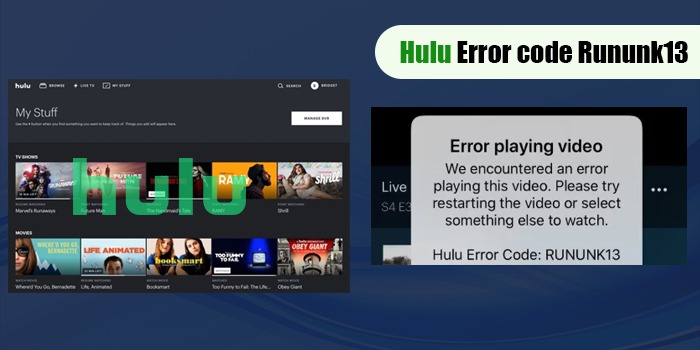
Friday evening was ruined due to the Hulu error code rununk13. It’s time to find out the cause of the problem. After all, such problems can’t go on for long, can they?
In this article, let’s find out how Hulu error codes occur, their causes, and ways to fix them. So, let’s not wait any further and solve this problem today.
What is Hulu Error Code Rununk13
A Hulu Rununk13 code signal appears when the streaming platform fails to play your preferred movies or shows. Apple TV and iPhone users experience this problem often. However, such trouble can also occur to Android and web users.
When a Hulu error code occurs, users can see messages such as these flash on the screen:
- An Error appeared while playing this video.
- We faced an error while playing this video. So, please restart your device, or watch something else.
- Hulu Rununk13 error code
Check how you can fix your Hulu Rununk13 Error Code
Hulu rununk13 error code can happen due to various reasons. There could be internet trouble, or your device could contain corrupted files.
The real deal is knowing how to fix the Hulu error code rununk13. So, instead of fidgeting, let’s discuss the problems one by one and find the solutions.
1. Hulu Page Needs Reloading
The screen might freeze if you’re on Hulu for a long time without refreshing or any other activity. And in turn, you might experience Hulu rununk13 code.
Possible Solution:
You can try refreshing your tab and again play the video. In case you’re on your phone, you can log out and in to eliminate the problem. And if this works, Congrats! You can continue watching your shows or movies.
2. Your Web Browser Might Have Some Problems
Sometimes the web browser might operate slowly, which can lead to a Hulu running 13 issue. This is a common problem faced by several Hulu users.
Possible Solution:
If the error code still occurs, you can try playing Hulu on a different web browser and check. If not, then switch your browser while watching something on Hulu. However, if the error still occurs on the new browser, you can do nothing.
3. Your Device Has Corrupted Data
Cache and Corrupted data are other vital causes for which you might experience the Hulu error code. Let’s be honest; we often forget to delete the cache from our devices. Hence, such situations can take place.
Possible Solution:
Clear your cache and delete corrupted files from your device. And if possible, try clearing the cache from your Hulu App. However, in the case of an Apple device, you cannot remove the cache from your device. During such times restart your device and see if Hulu starts working.
4. You Didn’t Update Your Device Or Web Browser
You can forget to update your device or browser for a long time. Thus, it doesn’t support your application. At the same time, your Hulu app could also need an update.
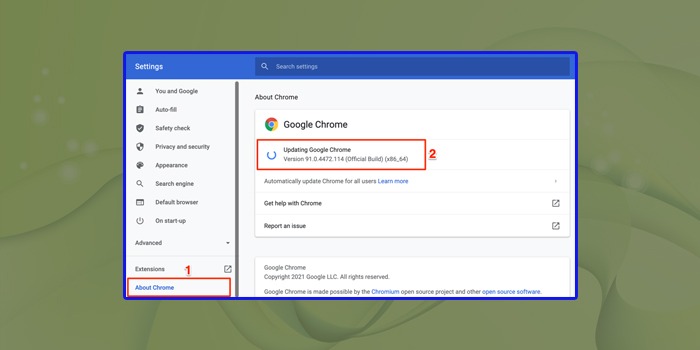
Possible Solution:
The only solution for this problem is updating your device, browser, or application. You can check your device settings and see if your device or browser needs updating. And for the Hulu application, you can go to Apple App or Google Play Store and check for the update.
5. Check your browser Cookies
At times, your browser keeps cookies about you to save your information. However, that can overload your device and lead to Hulu error code rununk13.
Possible Solution:
The most intelligent solution to this error is to clear your browser cookies and cache. And once clean, close all your browser tabs and wait for a few seconds. Then again, open a tab and try logging into your Hulu application or web player.
6. Your Device Needs Rest
Have you been bingeing on your favorite shows for hours? Then maybe it’s time you let your device rest a little bit. Sometimes, keeping your device on for several hours can lead to Hulu rununk13.
Possible Solution:
The only feasible answer to this issue is to shut off your device and let it for a few minutes. And once it’s cooled off, you can restart the device and try logging back into your profile. And if your device doesn’t have a power or restart button, you can unplug, wait for a few minutes and replug it.
7. It’s an Internet Connection Issue or Its Speed
Slow or no internet can be the reason behind your Hulu error code 13. At times, the internet connection falters, or the speed reduces than usual, leading to viewership interruption.
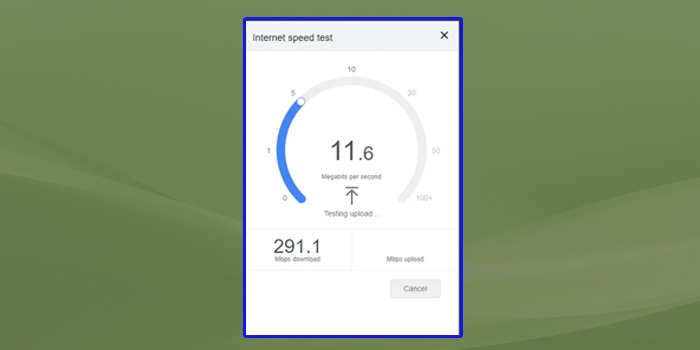
Possible Solution:
Firstly, check your internet connection and speed. And if the problem is with any of the two, call your internet operator and ask for their assistance. And if you see this as a common problem, switching your internet connection to another and better service is best.
8. Hulu And Their Internal Problem
There’s a high chance that Hulu could also undergo some changes, which might lead to the problem. If this is the scenario, you have little to do but wait.
Possible Solution:
You have to contact Hulu’s regional customer care and ask about the problem. If it’s indeed a Hulu problem, you can chill until Hulu’s tech team solves the issue.
Parting Thoughts
Your Hulu error code rununk13 can be fixed in a blink of an eye. So, no need to worry so much as there’s a lot to do. I know you can fix all your troubles.
Best of Luck!s
FAQs
What if my application still doesn’t get active?
If Your Hulu application still shows the rununk13 code, you can contact Hulu’s customer care manager. They can assist you in getting your streaming platform to start working again. However, do remember to try all these fixes before taking this decision. That’s because the Rununk13 code isn’t a big deal, and you can get over it easily.
May I know what error 406 is in Hulu?
Hulu error code 406 is the connection problem’s code. If your application is outdated and needs an update, you’ll often see such messages on the screen. At such times, it’s best to update your application and run it on your device again. You can watch your favorite shows after that.
Can You Please Tell me What is Error Code 500?
A Hulu error code 500 can arise due to server problems. If you see such a message on your screen, refresh your screen and try watching your videos. However, remember if you still see this code, you must contact the customer care manager to eliminate the problem.
How Can I Get Rid of Hulu’s Error Codes?
You can get rid of Hulu’s error codes by following what needs to be done. If you follow every solution stated here, your Hulu application will be back, providing you with top-notch service.

