
Hulu Not Working These three words are enough to ruin your evening. But would you let some internet glitch spoil your evening?
I’m sure the answer’s a big fat NO!!! So, have you thought of taking care of this issue? If not, I can’t help you. But if you have thought of slicing this trouble into several pieces, I have some hacks for you.
Yep! Once you try these hacks, nothing can spoil your screen time anymore. It’s a promise. But before we find the hacks, shouldn’t we discuss a little about the causes?
So, let’s first find the reasons that cause the trouble.
Why Is Your Hulu Not Working? 6 Reasons Why Your Hulu App is Failing to Work
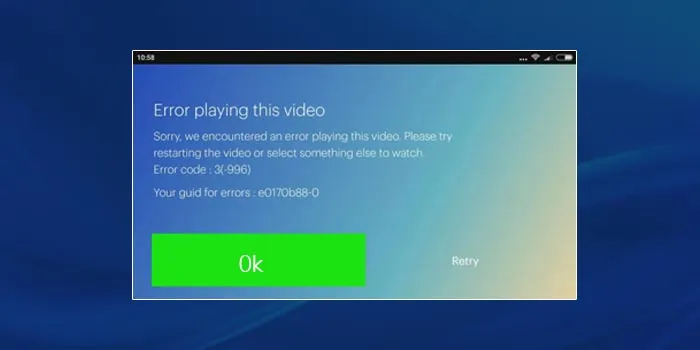
After hours of brainstorming and closely watching the trouble, we’ve figured out that there are 6 reasons. Yes, 6 possible reasons that stop your Hulu app from working.
And here are the reasons:
- It could be Hulu’s in-house problem and has nothing to do with you.
- You could be using Hulu’s outdated version. Therefore, it’s best to update your Hulu application.
- Cache or corrupt data could cause the problem. So, you should clear the cache and corrupt data from your system.
- The Hulu app might not work due to some bug or glitch. And therefore, it’s out of your hands to fix the trouble.
- It could be a poor internet connection. So, you can reconnect your WiFi and try to connect the application again.
- Your Hulu subscription might have expired; try to renew your subscription.
To understand the problems better, Hulu has generated codes that explain why an error has occurred. I’ll list the codes below.
So next time you find Hulu not working on Smart TV, PC, or phone, check the code. That way, you’ll understand why the Hulu app is not functioning.
HERE ARE THE CODES:
| Codes | Possible Reasons | Possible Fixes |
| Codes 3 and 5 | Connectivity issue with the internet | You can try to unplug your WiFi connection and remove your modem for a minute. Then remove and reinstall Hulu to solve the problem. |
| Error Code 16 | You’re living in an invalid region. | You must live in the USA to use the Hulu app. Otherwise, they’ll keep showing this code. |
| Code 0326, 3322, 22o3, 3307, 3343, 3321, 336 | The content is protected | You can connect your TV to an HDMI cable. And then, update your browser and see if the app is working. |
| Error Code 400 | Your Account is creating trouble | You can remove your application from your device. Then download Hulu again and run it on your TV to check if it works. |
| Code BYA- 403-007 | It’s a playback issue due to Hulu’s service | You can check your internet connection or update your phone to avoid trouble. |
| Error HDCP | Issue against piracy | Remove and replug your current HDMI cable, or you can try a different HDMI cable, monitor, or TV. |
| Code 500 | It’s your server trouble | You can check your internet connectivity and move to a different browser. |
Hulu Not Working On Roku, Samsung TV, FireStick, And Apple TV? Try These Hacks
You know all the reasons and causes why Hulu sometimes doesn’t work on your devices.
Therefore, instead of thinking, “Why is Hulu not working on my TV?” It’s better to read and understand how you can eliminate the trouble.
1. Fixing Hulu App on Roku
Roku has more than 71.6 million users in the USA. And if ⅓ of those subscribers faced similar issues with Hulu, the number would add more than 23 million. No, so many users cannot go through such a problem.
Hence, I’ve brought you the solution:
- First, find out whether you have updated the Hulu app on Roku
- Next, please switch off the power of your device, wait some time, and again switch it off.
- Furthermore, update the Hulu Application on your Roku
- If that doesn’t work, you can clean your TV’s cache
- Next, you can contact Hulu to find out if it’s their problem. If not, you can contact Roku for assistance.
- Finally, try and restart your WiFi router and check your Hulu server.
2. Fixing Hulu App on Samsung Smart TV
We all know that Samsung has millions of users in the USA. And thousands of users complain every day that Hulu is not working on their Samsung TVs. So, it’s high time we found a solution.
- First, reboot your Samsung Smart TV.
- And if it doesn’t work, clear your TV’s cache and try again.
- If that doesn’t work as well, try power cycling your Samsung Smart TV
- Next, you can try updating the Hulu app and try again
- Finally, uninstall and again install the application. The app will start working.
3. Fixing Hulu App on Firestick
Is your Hulu app not working on Firestick? It’s not a problem, believe me. All you have to do is try some fixes, and it’s done. Your Hulu will be good to go.
So, here’s what you can do:
- First, check if your internet connection is strong. If not, call your internet provider and ask them to fix the slow internet. Mostly, slow internet is the reason behind Hulu error codes. However, if it’s not the issue, try the following steps.
- You can update your Hulu app and see if the problem is solved.
- Next, if the problem persists, clear the Hulu app’s cache and try again
- If the error remains, you can delete and reinstall the application.
- The last step is force restarting the Firestick application. However, I hope the problem will be solved before that.
4. Fixing Hulu On Apple TV
Is your Apple TV’s Hulu not working? Don’t worry; I have a string of solutions for you. Here’s what you can do!
- Firstly, you can sign out of Hulu from your Apple device and try signing in again.
- Next, if it doesn’t work, you can check your internet connection and speed and try fixing it.
- If that doesn’t work, you can force-stop Hulu and try restarting it again.
- Next, you can clear Hulu’s cache on your Apple TV.
- You can also try resetting the router. Sometimes, a bad router can cause Hulu app problems.
- If possible, check Hulu’s Server status and then its subscription status. If that doesn’t work, check if it’s compatible with your Apple TV.
- Finally, you can update your application and call customer service.
Parting Thoughts
Are you ready to enjoy your Friday evening with some butter popcorn and masterpieces on Hulu? After all, the “Hulu not working” message is no longer a big problem for you.
Shoot, your popcorn is burning!!! Runnnnn!!!!!! 😂
FAQs
Can You Suggest Me Some Movies that I Can Watch On Hulu?
There are a variety of movies and shows streaming on the Hulu app. So, you needn’t worry about the availability. However, I recently watched “I, Tonya” on Hulu, which I wanted to watch for a long time. And I am blown away by Margot Robbie. So, you can watch that movie.
How Do I Know If My Hulu Is Down?
Your error code will help you identify whether Hulu is down or is a trouble on your end. I have listed the error codes above. You can take a deep look and understand more about them. I hope the list will help you solve your trouble.
Why Isn’t My Hulu Not Working?
There could be various reasons behind Hulu App’s error. It could be:
Corrupt files, Internet issues, Outdated applications, and Hulu’s internal issues. Hence, it’s best to check the error code and find the exact issue behind the trouble.
Apart From Hulu, What Else Can I Watch On My Smart TV?
You can stream a variety of applications on your smart TV. For example, you can stream HBO Max, Netflix, Amazon Prime, Disney+, and more. Don’t worry about the application. If you want to stream any movie on a particular application, download it, become a member, and start watching.

